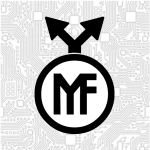
Please download new wallets and import private keys.
Support groups in telegram english and russian
Hardfork is a cardinal change in the work of algorithms and the code itself. Hardforck introduces new technologies that lead to the splitting of blockchain and the creation of a new cryptocurrency. There are two reasons for hardforck in the MFCoin network: the need for coin evolution and protection against attacks.
The format of addresses and the amount of coins on each address will remain the same. The name of the cryptocurrency will also remain MFCoin (MFC)
It is highly recommended to transfer all coins to one or more addresses with private keys known to you before hardwork.
Old chains will exist as long non-updated clients (nodes and wallets storing the entire chain) exist . In new wallets will not be visible old blockchain transactions.
The basis of the updated MFC will be Emercoin. This coin is well protected from attacks on the blockchain and has a combined type of generating blocks POW / POS. The hash algorithm for POW will be MTP.
- Protection mechanism: POW 20% & POS 80%
- Hashing algorithm: MTP
- Block time: 2 minutes
- POW reward: 25 MFC
- POS reward: approximately 10% APY
- PoS stake-weight maturity: 14 days
- Max. stake-weight: 90 days
- Elimination of reward: every 400.000 blocks
- Total number of coins: 100.000.000 MFC
- Fee: 0.0001 MFC recommend
- Minimum unit: 0.00000001 MFC (Satoshi)
Good article (russian, use auto-translate), written by one of the citizens of Freeland
Yes, there will be new interesting features available in Emercoin.
No, we believe that for the safe implementation of smart contracts we need another specialised platform, we are watching the development of such solutions.
https://emercoin.com/en/documentation/emercoin-api
The blockexplorer will be at explorer.mfcoin.net
For old transaction you can use block.mfcoin.net
The support of a new fork of the network is always a voluntary decision of the network participants. However, we have already reached an agreement to support the new fork with all our partners.
In the range of 2-5 minutes. Finally, the time between blocks will be determined after the tests.
Today, MTP is resistant to ASIC, which prefers mining on video cards. However, only about 20% of the blocks will be mined through POW, for POS coin mining it is enough to simply store coins in a online wallet.
For a successful attack, the new security algorithm requires 51% of the network power and 51% of all coins. It is difficult and economically senseless to fulfill these two conditions at the same time.
Support for all platforms will be implemented. But at hardfork moment we will make only Windows, Mac and Linux wallets, mobile wallets will be later. We recommend move your coins to desktop wallets before hardfork.
Update clients, check for private keys, make backups. On the fork date, it’s better not to make transactions, because they will not be included into the new blockchain.
They will be available immediately after hardfork
Wallets will be available on our website http://mfcoin.net/mfc-wallet/
To export (import) a private key from your MFCoin Desktop QT wallet wallet:
- launch your MFCoin-qt wallet as usual and wait for it to load the blockchain and start up
- click on ‘help’ in the menu bar (top right)
- click on ‘debug window’
- select the ‘console’ tab
- type: walletpassphrase “your walletpassphrase here” 600
- for export key type: dumpprivkey [your MFCoin address here]
- for import key type: importprivkey [your private key here]
- this will return the private key, you can copy it now; ensure you clear your clipboard/history afterwards
- type: walletlock
To export a private key from your Android wallet wallet:
- Settings -> Show recovery phrase
- Go to http://mfcoin.net/recovery_tool
- Input your recovery phrase to textbox “BIP39 recovery phrase”
- Find your private keys below on the page in DERIVED ADDRESSES
To export a private key from your web wallet wallet:
- Click gear icon (top right)
- Click Export private keys
We highly recommend not doing this, it is better to set a clean wallet and import keys.
In the process of sending and receiving crypto coins, your wallet creates a lot of addresses unnoticed by you, from 10 pieces to several thousand. Your entire balance is distributed to these addresses. To transfer all your balance to a new wallet you must import all these addresses. In order not to do such a laborious task, you can consolidate your coins at one address. To do this, just send all your coins to 1 of your address and save the private key of this one address.
There may be several reasons, but first just try re-synchronizing the blockchain by start a wallet with the command line parameters “-rescan -zapwallettxes”
Пожалуйста скачайте новые кошельки и импортируйте приватные ключи.
Группы поддержки в телеграм на английском и русском языках
Хардфорк – это кардинальное изменение работы алгоритмов и самого кода. При хардфорке внедряются новые технологии, которые приводят к раздвоению блокчейна и созданию новой криптовалюты. Причины хардфорка в сети MFCoin две: необходимость в эволюции монеты и защита от атак.
Формат адресов и и количество монет на каждом адресе останется прежним. Название криптовалюты также сохранится MFCoin (MFC)
Крайне рекомендуется перед хардфорком перевести все монеты на один или несколько адресов с известными вам приватными ключами.
Старые ветки будут существовать только пока будут не обновленные клиенты (ноды и кошельки хранящие всю цепочку). Новые кошельки уже не будут видеть веток блокчейна до форка.
За основу обновленного MFC будет взят Emercoin. Эта монета хорошо защищена от атак на блокчейн и имеет комбинированный тип генерирования блоков POW/POS. Алгоритм хэширования для POW будет MTP, будут изменены и другие параметры.
- Protection mechanism: POW 20% & POS 80%
- Hashing algorithm: MTP
- Block time: 2 minutes
- POW reward: 25 MFC
- POS reward: approximately 10% APY
- PoS stake-weight maturity: 14 days
- Max. stake-weight: 90 days
- Elimination of reward: every 400.000 blocks
- Total number of coins: 100.000.000 MFC
- Fee: 0.0001 MFC recommend
- Minimum unit: 0.00000001 MFC (Satoshi)
Вот еще хорошая статья, написанная одним из граждан Freeland
Да, появятся новые интересные возможности, доступные в Emercoin.
Нет, мы считаем, что для безопасной реализации смартконтрактов нужна другая специализированная платформа, мы наблюдаем за развитием таких решений.
https://emercoin.com/en/documentation/emercoin-api
Блокэксплорер будет по адресу explorer.mfcoin.net
Для веток “до” хардфорка block.mfcoin.net
Переход и поддержка нового форка сети всегда является добровольным решеним участников сети. Однако мы уже достигли договоренности о поддержке нового форка со всеми нашими партнерами.
В диапазоне 2-5 минут. Окончательно время между блоками будет определено после тестов.
На сегодня МТР асикоустойчивый алгоритм, отдающий предпочтение майнингу на видеокартах. Однако, примерно только 20% блоков будут добываться через POW, для POS добычи монет достаточно просто хранить монеты в кошельке.
Новый алгоритм защиты требует для проведения успешной атаки обладать 51% мощности сети и 51% всех монет. Одновременно выполнить эти два условия сложно и экономически бессмысленно.
Будет реализована поддержка всех платформ. Но на момент форка мы успеем подготовить кошельки для Windows, Mac и Linix. Мобильные версии будут позже, поэтому рекомендуем перевести монеты на десктопные кошельки до хардфорка.
Обновить клиенты, проверить наличие приватных ключей, сделать бэкапы. На дату форка лучше не делать переводы, потому что они не попадут в новый блокчейн.
Они созреют в форке сразу
Кошельки будут доступны на нашем сайте http://mfcoin.net/mfc-wallet/
To export (import) a private key from your MFCoin Desktop QT wallet wallet:
- launch your MFCoin-qt wallet as usual and wait for it to load the blockchain and start up
- click on ‘help’ in the menu bar (top right)
- click on ‘debug window’
- select the ‘console’ tab
- type: walletpassphrase “your walletpassphrase here” 600
- for export key type: dumpprivkey [your MFCoin address here]
- for import key type: importprivkey [your private key here]
- this will return the private key, you can copy it now; ensure you clear your clipboard/history afterwards
- type: walletlock
To export a private key from your Android wallet wallet:
- Settings -> Show recovery phrase
- Go to http://mfcoin.net/recovery_tool
- Input your recovery phrase to textbox “BIP39 recovery phrase”
- Find your private keys below on the page in DERIVED ADDRESSES
To export a private key from your web wallet wallet:
- Click gear icon (top right)
- Click Export private keys
Мы крайне не рекомендуем этого делать, лучше ставить чистый кошелек и делать импорт ключей.
В процессе отправления и получения криптомонет ваш кошелек создает множество адресов незаметно для вас, от 10 штук до нескольких тысяч. Весь ваш баланс распределен по этим адресам. Чтобы перенести весь свой баланс в новый кошелек вы должны импортировать все эти адреса. Чтобы не делать такую трудоемкую задачу, можно консолидировать свои монеты на один адрес. Для этого достаточно отправить все свои монеты на 1 свой адрес и сохранить приватный ключ этого одного адреса.
Причин может быть несколько, но для начала просто попробуйте заново синхронизировать блокчейн, запустив кошелек с параметрами командной строки “-rescan -zapwallettxes”