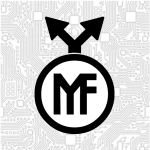
Hardfork FAQ http://mfcoin.net/hardfork/
New blockchain explorer https://explorer.mfcoin.net
Old blockchain explorer https://chainz.cryptoid.info/mfc/
To export (import) a private key from your MFCoin Desktop QT wallet wallet:
To export a private key from your Android wallet wallet:
To export a private key from your web wallet wallet: